Category: Tips & Tricks
Get even greater control on your processes by implementing Transition Rules to ensure nothing is missed at any step in a workflow. Transition Rules is a new feature in CommandCenter (formerly WorkFLOW) version 11.1.1. Enabling it creates restrictions to disallow a task to advance/transition to the next step unless certain specifications have been met.
You set the logic yourself. Using filters, you select which criteria need to be met before an activity can be considered “complete” and transition to the next phase. It can also keep users from forcing a workflow task to the next phase if the activity is incomplete. It goes well beyond what required fields in a form can do. You can create a more complex stream of logic that will keep workflow tasks from slipping through the cracks.
Just a few of the example use cases include:
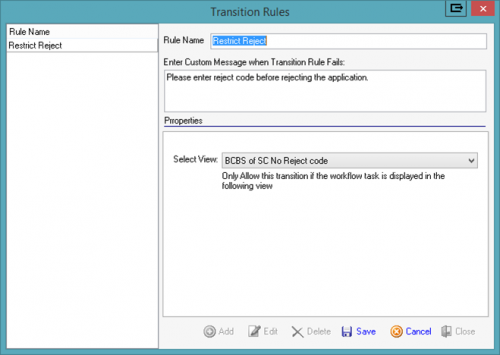

To learn more or request a demonstration of what Medforce software can do for you fill in this form or call our sales department at:
Even our demos let you preview without leaving your desk. View the power of Medforce right from the comfort of your office.