Category: Tips & Tricks
In WorkFLOW (now known as CommandCenter), escalations keep users and administrators on top of critical tasks. Defined by administrators, escalations are attached to individual activities and based on an elapsed amount of time. You specify the length of time before an escalation is triggered, and you program what you’d like the escalation to do to notify individuals that a task is lagging. With escalations in place, you can be confident that no activity will go overlooked or miss a deadline, keeping your whole team on track.
There are two different types of escalations, both are timeline based:
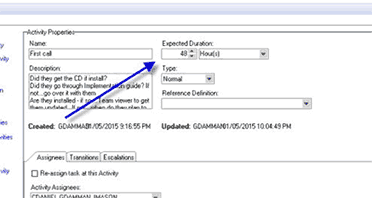
Escalations can perform four different automated actions. You can set any combination of activities, over a predetermined timeline of increasing escalation.
An example set of four escalations could look like this:
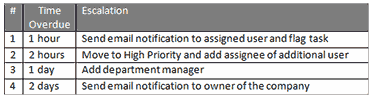
If you would like a demonstration of our automation tools - for escalations or otherwise - call our solutions consultants at 845-426-0459 x1 or sign up here for a demo.

To learn more or request a demonstration of what Medforce software can do for you fill in this form or call our sales department at:
Even our demos let you preview without leaving your desk. View the power of Medforce right from the comfort of your office.